Commerce Module Tuesday: Commerce Google Analytics
Welcome to another Commerce Module Tuesday! Today we are looking at Commerce Google Analytics, maintained by Lucio Waßill. We will go through setting up Google Analytics for your Drupal Commerce store.
After the video, we include a run down of everything mentioned in the video.
What does this module do? What value does it bring?
If you are not already using an analytics package to track how your site is being used and gather information, you really should be doing so. Setting up Google Analytics is pretty quick and easy and is free. GA also has Ecommerce capabilities as well.
The Commerce Google Analtyics module for Drupal Commerce allows you to put order information such as product name, SKU, shipping amounts, tax, etc. into Google Analytics. You can use this information alongside other data to answer questions you have about your visitors and analytics data like “What sources convert,” “What is my average order value?,” and “How long does it take to convert a customer?”. You can also use it to help refine your funnels.
How do you set it up?
To set it up, you’ll need to do the following:
Install the Commerce Google Analytics and Google Analytics modules and configure them. We won’t cover that here.
Once you enable the Commerce Google Analytics, you will automatically have a new rule set up that will push order information to Google Analytics.
What are some caveats?
Like regular analytics, the results are not instant. It can take up to 24 hours for information about your order to show up.
This doesn’t add event support.

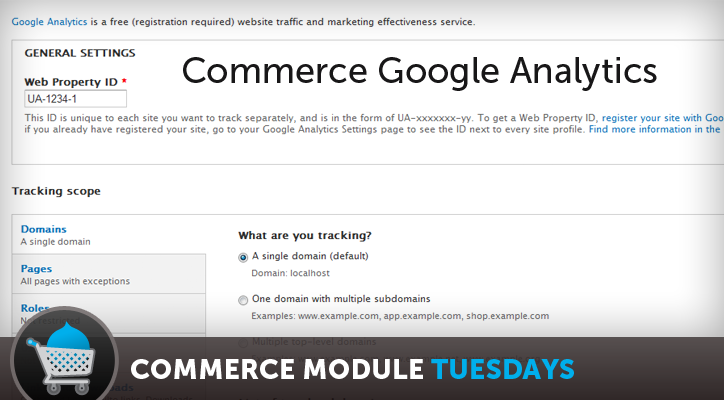

Comments
Thanks
Very Helpful
Good
Good, thank you for this, i'm a Google Analytics Addict.
Universal Analytics support?
Hi Nick- thanks so much for this video. Couple of questions:
1. It looks like the 2.x dev version supports the new Universal Analytics. Any idea on when this will be ready for production eCommerce sites?
Thanks,
Michael
Universal Support
Hi.
Great Module!
Is there any Universal support like Michael said??